Creating a Nonprofit WordPress Website
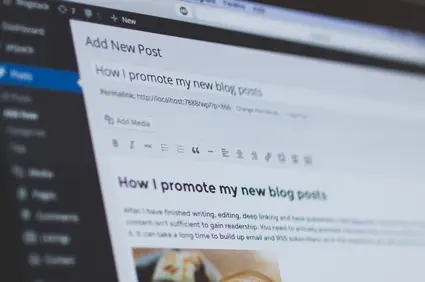
Considering using WordPress for your nonprofit’s website? WordPress is the most powerful, flexible website builder and content management system available today. Website builders are software platforms that allow you to design and develop your organization’s website through an easy-to-use interface. With a website builder like WordPress, nonprofits can produce beautiful, functional websites without having to understand all of the technicalities and code. WordPress is open-source software, making it a more affordable option than proprietary nonprofit software. That’s why WordPress is a great choice for nonprofits.
Why Should Organizations Choose WordPress?
Have you heard that 30% of websites on the internet today use WordPress? That’s an amazing figure when you think about all of the available website builder platforms – including Joomla, Wix, GoDaddy and Weebly, not to mention custom design and other proprietary software options. For the same reasons why so many people and companies choose WordPress, here are the reasons why WordPress is a great option for your nonprofit organization.
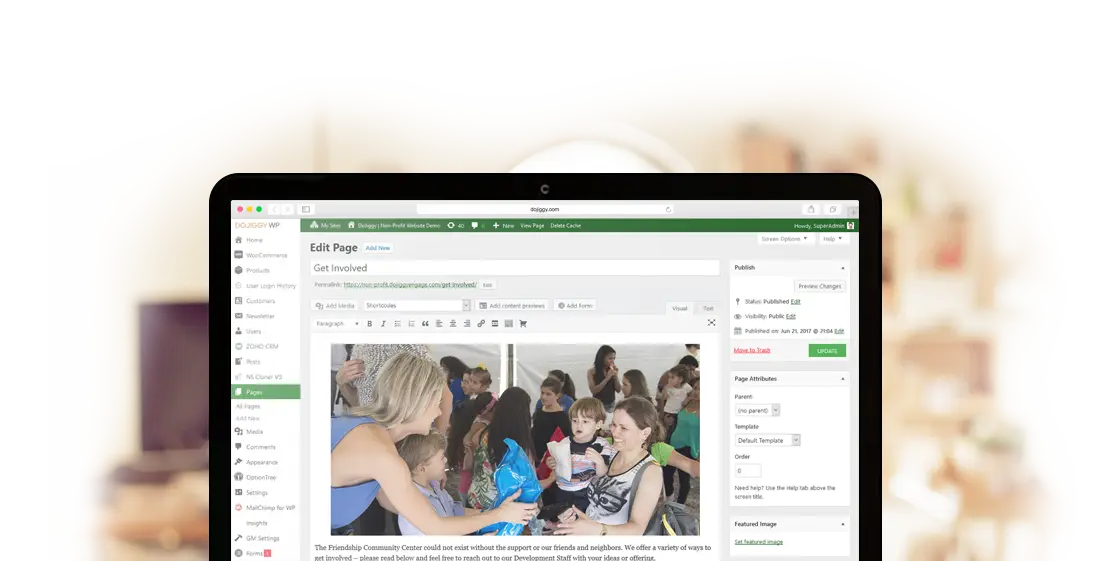
WordPress Is Known for a User-Friendly Interface
One of the most well-known features of WordPress is that the website editor is intuitive and user-friendly, allowing almost anyone to design a website with a simple page layout. This means that a nonprofit organization can have the autonomy to update its website with new developments at any time, without the need and expense of a webmaster or designer. Keeping website content fresh is key to engaging your audience, after all. Maintaining a blog will also help keep your content fresh, and WordPress makes blogging easy.
WordPress Has Tons of Powerful Integrations and Plug-Ins for Nonprofits
Since WordPress is an open-source software platform (open-sourced means that developers can modify the code to create new tools and features), this opens up the doors for WordPress to have a library full of helpful tools available at the click of a button. Read more on the benefits of open source software for nonprofits.
DoJiggy has implemented the best features of WordPress for nonprofits and schools. The default functions that come ready-to-use with our website themes include complex donation functionality (tribute giving, recurring monthly giving), membership management, an eCommerce store for product or school spirit sales, on-page tools to implement SEO (search engine optimization), integration with Google for website analytics, blog features and social media sharing.
For any solution your website needs, there is likely a WordPress plugin ready to install to help solve it. DoJiggy can assist with these custom integrations to meet your organization’s needs. The WordPress library is rich with different plugins and integrations that can help meet the needs of a nonprofit organization’s website. Nonprofits use WordPress plugins to help them in:
- Utilizing Google Analytics
- Newsletter content and subscription management
- Form and survey management
- Collecting one-time, recurring, and tribute donations
- Booking appointments
- Managing and displaying an events calendar
- Lead generation and conversion
- Language translations
- Accounting integrations
With so many integrations and plugins available, designing your WordPress nonprofit website to meet your organization’s goals becomes simple and inexpensive to create.


WordPress Offers Versatile Administrative Functions for User Management
If you’re working with a team that will manage your website, creating users with different administrative roles and functions is simple. If you have several people on your team that contribute content to your website or blog, you can even give them rights to only manage their content without visibility of other users’ content. Building and managing a website doesn’t have to be a one-person team with the administrative functions available on WordPress for nonprofits.
WordPress Automates Website Optimization for Mobile Phones and Tablets
When designing a nonprofit website, remember that many users viewing the website will be doing so from a mobile phone or a tablet. Seeing a website through these devices requires different specifications to ensure that the website’s content fits on the page and is easy to read and interact with. Instead of having to configure and optimize your website for other devices, many WordPress nonprofit templates have these optimizations ready to go. This means that you can assure that no matter if your supporters are seeing your website on the go, in the office, or from their home, they can see and interact with everything in the best format for the device they are using.
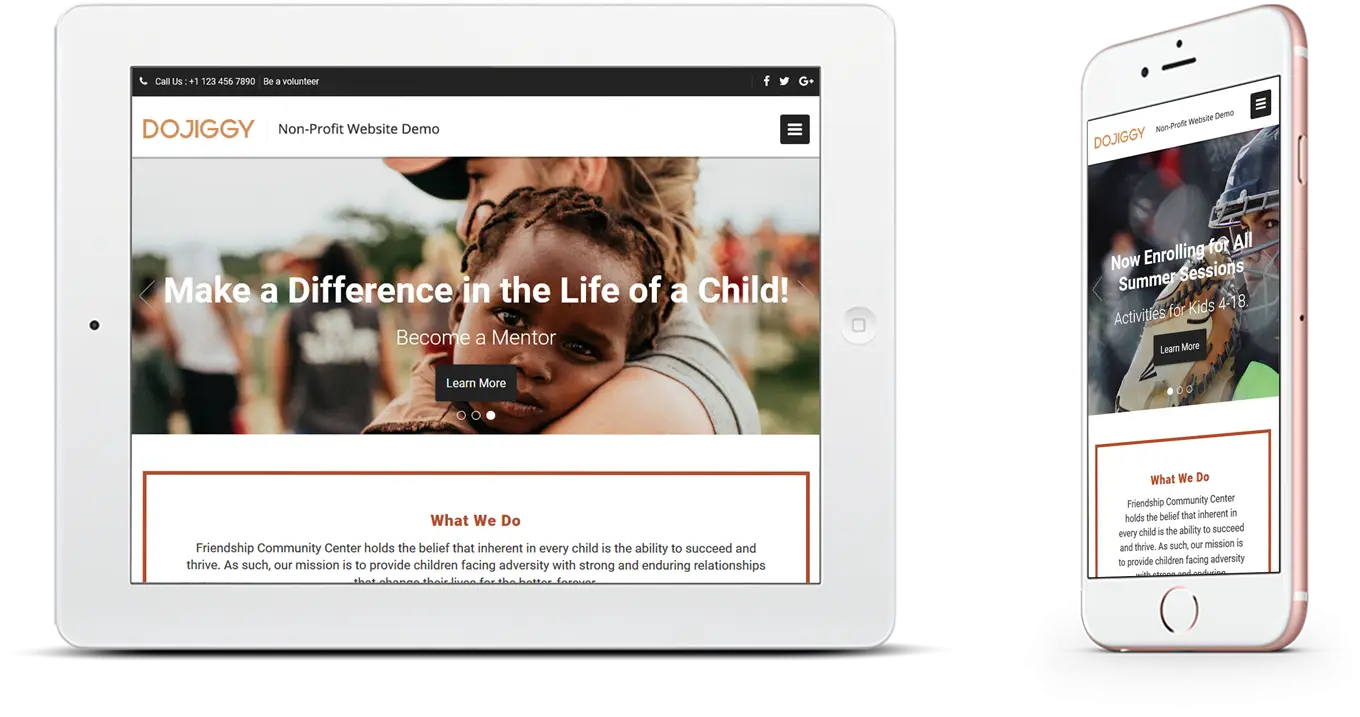
Creating a Nonprofit Website with WordPress
Now that we’ve discussed the reasons why WordPress is an ideal solution for a great nonprofit website, let’s tackle the steps on how to get a nonprofit WordPress website started. Even if your organization has a website that you are planning to migrate, now is the time to start at the beginning and create the optimal website for your organization.
Step 1: Determine Website Goals and Target Audience
The most important step is to determine what you want your nonprofit website to accomplish. Determine the top two to three goals that the WordPress non-profit website should achieve, ideally with tangible outcomes to measure the success of your results. For example, educating prospective donors is a very broad goal. A more tangible goal is to educate prospective donors by consistently increasing newsletter subscribers by 5% per month. Another goal can be to effectively show the impact of the organization’s mission by creating impactful campaigns that result in $10,000 in online donations. These will help establish the website design and layout to determine the call-to-actions needed to achieve your desired goals.
While deciding your goals, it may also be important to establish your target audience. For example, if the website is for a school, the target audience is prospective and current students, parents or caregivers, and community donors. Perhaps your goal is to recruit new students for the school. The audience would differ if you were an organization targeting young professionals seeking to mentor students within inner-city schools. While many non-profit websites generally target a general audience, if the audience of the non-profit is more targeted, the website design should speak and appeal to your target audience.
Step 2: Develop Nonprofit Branding and Design
After establishing your website’s key goals, decide your website’s brand and theme. The brand of a nonprofit website includes the color schemes, logo and font that will be consistently used throughout the website to imprint your organization’s “look” when visitors see your website. Certain fonts and color schemes are easily associated with such themes. WordPress has plenty of themes available that can fit the brand and image that works with your non-profit organization. The theme should be cohesive with your brand, such as classy, modern or youthful.
Read more on nonprofit website branding practices.
Nonprofit Design Best Practices
Here are some helpful best practices to help maximize your non-profit website’s goals.
Present Clear Calls-to-Action
A call-to-action is a website button or function that drives the website visitor to perform a desired action. Having prominent call-to-action buttons are one of the first basic principles of non-profit website best practices. If the desired call-to-action is for supporters to make online donations, make sure that a DONATE NOW is on the website’s header. Our non-profit website templates prominently display a Donate Now button in the main navigation area because every charity organization wants to raise money. Another popular call-to-action is to subscribe to the nonprofit newsletter, which should also be noticeable within the website’s footer. Be sure to guide your website visitors where you want them to go.
Saying Less Often Means More
Have you ever seen a website page with no visuals and heavy content? Changes are, you didn’t stay around to read it all. Saying less with words and more with images and photos can be more effective in communicating your mission to website visitors. Be sure to use beautiful, impactful images on your website.
Funnel Results into a Nonprofit Donor Management/CRM System
Your nonprofit website is the face of your organization, but the data you get from the website is the key. Streamlining is the magic word here, and aggregating all of the call-to-action data results into a strong nonprofit CRM and donor management system is vital to your non-profit’s success. Not to mention making life easier for you and your nonprofit’s development team down the road when managing fundraising campaigns.
Use Social Media Often
Social media is a great way to further engage your supporters and establish an initial point of contact with new prospects on your website. These visitors can eventually turn into donors, event participants, or volunteers, if kept in the loop on your non-profit’s campaigns and mission. Displaying social media icons prominently on your website and keeping social media content fresh (with short, daily posts is best) is a nonprofit fundraising strategy that leads to success.
Step 3: Plan the Nonprofit Website Sitemap
Creating a website is like taking a trip to a destination by car. To get there quickly and effectively, it would help to have a map on hand to know how to get there. Designing and navigating websites work similarly, with the help of a sitemap. Sitemaps can often be seen in the footer of many websites and show the tree of how the website pages are laid out. Having the sitemap planned out makes it simpler to plan the content needed for each page. Here are some web pages to consider including when using WordPress for nonprofits:
- Home Page
- About Us
- Gallery
- Testimonials
- Donation Page
- Fundraiser Support Page/Marketing Support
- Get Involved/Volunteer
- Contact Us
- Meet the Staff
- Events/Calendar
- Blog
- Online Store
Some of these will be sub-pages under certain web pages, such as About Us can further break out to Our Organization, Gallery and Meet the Staff. Get Involved can further break out to Volunteer, Events/Calendars, Fundraiser Support Page and Volunteer. While this can be overwhelming to plan, DoJiggy has plenty of great WordPress nonprofit themes and layouts that already do the hard work for you. Even if your website is for a school, there are plenty of layouts that DoJiggy offers that are created to achieve the website goals specific for schools.
Step 4: Create Stellar Website Content
If you want your WordPress nonprofit website to be found, the website needs to provide great content that people are searching for. Content includes the website copy, graphics, and images. As well, you must present the website content in the manner that search engines need. This is called SEO – search engine optimization. Click here for a helpful guideline on SEO tactics for non-profit websites.
Here are some helpful tips when creating non-profit website content.

Website Copy
Website copy should be inviting, concise and effective. When a website is too wordy, especially on the home page, this can deter new website visitors from clicking further. However, certain pages can go in further depth with more copy, such as blogs and newsletters. When writing more text-heavy pages, implement SEO practices to optimize placement within search engines.

Graphics
Graphics include not only your logo but also graphs and infographics. With helpful pie charts, bar graphs and other helpful graphics, there are easy-to-understand ways of clearly communicating your organization’s impact in as few words as possible. Infographics should also be created using the same branding scheme (color scheme and font) and shared widely.

Images
Images and photos can perhaps be most effective in storytelling. Using thoughtfully photographed high-resolution images can captivate your website visitors on your home page. Some helpful images are photos of the audience that your nonprofit helps and volunteers during an effort or special events (such as your walk-a-thon fundraiser).
Here are some more helpful content and design tips to consider when creating content for your nonprofit organization.
Features of Great WordPress Nonprofit Websites
While your team is busy planning your website design and content, there are many technical features and recommended services that a WordPress nonprofit website needs to include. Don’t forget the techie stuff!
Secure Transactions
Website security features are extremely important when handling personal and payment information. You want to assure your donors feel safe when giving to your cause. This includes encryption when processing credit card payments, an SSL certificate for your website to secure connections during sensitive transactions and securing a trusted merchant partner to process payments. DoJiggy is a PCI-compliant provider, so your transactions are always secure.
Reliable Website Hosting
Hosting is like the website’s home – it’s where your website lives. The website host stores all of the memory and data within your non-profit website and allows it to be viewed online. Not all hosting services are created equal. Some key features to look for in a non-profit website hosting platform include fast and reliable website connection speeds and great technical support. Our servers are hosted in the industry-standard Amazon Web Services (AWS) cloud, with over 99% up-time.
Functional Nonprofit CRM Integrations
Streamlining the information gathered from your WordPress nonprofit website into usable data for your development team is key to sustainable growth. Your constituent data includes information gathered from donations, memberships, newsletter subscribers, event attendees, and volunteers. Do you have all this information directed towards your CRM, or are you continually pulling it together from different silos of information? Our Zapier integration can help streamline these tasks.

